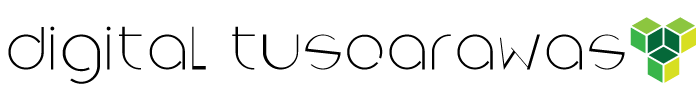Internet Browsing Slow As A Turtle? You Could Have A Virus On Your Computer
If your internet browsing has slowed down to a crawl all of a sudden, the first thing you should check is your Internet connection. If you find this is not the problem, then you could have a virus on your computer. Below are some tips on confirming your Internet speed and how to get the virus out of your computer.
Check Your Internet Speed
Before you start trying to go after a virus, you should check with your internet service providers (ISP) to check your Internet speed. They can check things on their end to make sure you are not having problems with them.
You can check your Internet speed on your own by using an Internet speed website. If you are able to navigate to a search engine type "(your ISP Name) speed test." For example, let's say your Internet Service Provider was named Roger you would type "Roger Internet speed test" without the quotes. A website will come up in the search results related to your ISP service. The website will walk you through how to do this.
At the end of the test, it will show you your download and upload speeds. Call your ISP after this test and tell them these numbers so they can check on their end if the numbers are correct. If the speed is not correct, then it is likely a problem with your ISP and they can help you. If the speed test numbers are correct, then it is time to check your computer for a virus.
Check Your Computer for a Virus
A computer virus is a piece of code or a program that is installed onto your computer without your knowledge. Once the virus is installed, it will run on your computer. Some viruses are able to replicate themselves, which means the problem could be much worse. A virus is very dangerous for your computer as it will use all of the available memory and bring your computer to a halt. Some viruses are made to steal personal information off your computer, such as credit card information and passwords. Other viruses can delete files off your system.
You can easily check for a virus on your own. There are many free virus programs you can download. Once installed, update the software and then run a full scan. If you are still having problems, contact a computer repair company in your area to fix your computer for you.
Share