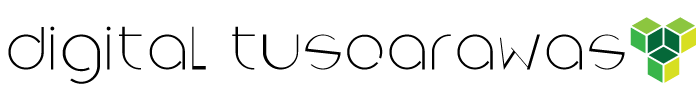3 Tips To Troubleshoot Your High Speed Internet
Have high speed Internet at your home, but it's not working correctly? If so, it helps to know how to troubleshoot issues so that you can get your service back up and running.
Check With Your ISP
The very first thing that you should do is check with your ISP to find out if there is any type of known outage in your area. It's entirely possible that there is a problem that they are aware of, and currently in the process of fixing. If that's the case, simply try to wait it out, or seek an alternative solution to get connected to the Internet. For example, make a hotspot with your cell phone's cellular connection and connect wirelessly.
Check Your Device
It's possible that the problem may be with the computer you are using. You should always try restarting your computer to see if that fixes the problem. You know this could be the problem when other devices in your home are working quite well, but one in particular is slow. A simple restart is all it may take to fix the problems.
If the Internet is still not working after a restart, check to see if specific aspects of your computer are working properly. For example, if you connect over WiFi, try switching over to a wired connection. The problem may actually be with your WiFi card in the computer, and a wired connection that is working should help pinpoint the problem. If you have a wired connection, try switching to a different Ethernet port or switching to WiFi, since that can help narrow down a problem with the card of the cable.
Restart Equipment
Try giving your modem and router a restart to see if that fixes the issue. It's always a good idea to unplug both devices for about a minute. Then connect the modem back to the power source first until the lights indicate that it is getting an incoming signal. Then plug in your router so that it will start up with an active signal from your modem.
If this does not work, try eliminating the router from the network all together. Take a single device and plug it directly into the modem to see if it gets an Internet signal. If so, you know that there is a problem with your equipment further down the chain that needs to be repaired or replaced.
Reach out to your high speed internet service provider for help troubleshooting common problems.
Share